[size=21]
أوامر التشغيل[/size][font:5f46=Times New Roman][size=21] (( Run))
[/size][/font][size=21]اغلبكم يعرف الامر تشغيل لكن لا يعرف الجميع اوامره اليكم ني هذه الباقه من الاوامر وان شاء الله تستفيدو منها[/size]
[size=21]لتشغيل أي من الأوامر التاليه أذهب إلى إبدأ[/size][font:5f46=Times New Roman][size=21]start [/size][/font][size=21]ثم تشغيل[/size][font:5f46=Times New Roman][size=21] run [/size][/font][size=21]بعد ذلك أكتب[/size]
[size=21]أي من الأوامر التاليه في الشريط المخصص لها[/size][font:5f46=Times New Roman][size=21]
1- [/size][/font][size=21]الامر[/size][font:5f46=Times New Roman][size=21] ( winipcfg ) [/size][/font][size=21]لمعرفة الـ[/size][font:5f46=Times New Roman][size=21] ip [/size][/font][size=21]الخاص بك لكن يجب أن تكون شابك أنترنت لكي تعرف رقم الأيبي الخاص بك[/size][font:5f46=Times New Roman][size=21]
2- [/size][/font][size=21]الامر[/size][font:5f46=Times New Roman][size=21] ( regedit ) [/size][/font][size=21]لفتح شاشة الريجسترى للوندوز[/size][font:5f46=Times New Roman][size=21]
3- [/size][/font][size=21]الامر[/size][font:5f46=Times New Roman][size=21] ( msconfig ) [/size][/font][size=21]اداة مساعدة ومنها ممكن توقف تشغيل اى برنامج لما الوندوز يبدأ الستار تب[/size][font:5f46=Times New Roman][size=21]
4- [/size][/font][size=21]الامر[/size][font:5f46=Times New Roman][size=21] ( calc ) [/size][/font][size=21]لفتح الالة الحاسبة[/size][font:5f46=Times New Roman][size=21]
5- [/size][/font][size=21]الامر[/size][font:5f46=Times New Roman][size=21] ( command ) [/size][/font][size=21]لفتح نافذة الدوس[/size][font:5f46=Times New Roman][size=21]
6- [/size][/font][size=21]الامر[/size][font:5f46=Times New Roman][size=21] ( scandisk ) [/size][/font][size=21]او[/size][font:5f46=Times New Roman][size=21] ( scandskw ) [/size][/font][size=21]الاثنين واحد وطبعا من اسمهم باين وظيفتهم[/size][font:5f46=Times New Roman][size=21]
7- [/size][/font][size=21]الامر[/size][font:5f46=Times New Roman][size=21] ( taskman ) [/size][/font][size=21]لمشاهدة كل اللى مفتوح ف التاسك بار (شريط المهام) والتحكم فيه[/size][font:5f46=Times New Roman][size=21]
8- [/size][/font][size=21]الامر ( ؟؟؟؟؟؟[/size][font:5f46=Times New Roman][size=21]s ) [/size][/font][size=21]للدخول بسرعة على ملفات ال****ز[/size][font:5f46=Times New Roman][size=21]
9- [/size][/font][size=21]الامر[/size][font:5f46=Times New Roman][size=21] ( defrag ) [/size][/font][size=21]طبعا باين من أسمه هو حق شنو[/size][font:5f46=Times New Roman][size=21]
10- [/size][/font][size=21]الامر[/size][font:5f46=Times New Roman][size=21] ( help ) [/size][/font][size=21]وممكن بعد[/size][font:5f46=Times New Roman][size=21] F1
11- [/size][/font][size=21]الامر[/size][font:5f46=Times New Roman][size=21] ( temp ) [/size][/font][size=21]للوصول لملفات الأنترنت المؤقتة[/size][font:5f46=Times New Roman][size=21]
12- [/size][/font][size=21]الامر[/size][font:5f46=Times New Roman][size=21] ( dxdiag ) [/size][/font][size=21]لمعرفة كل مواصفات جهازك وكل معلومات عنه ( وهذا من وجهة نظرى اهم امر فيهم وما حد يعرفه الا قليل[/size][font:5f46=Times New Roman][size=21] )
13- [/size][/font][size=21]الامر[/size][font:5f46=Times New Roman][size=21] ( pbrush ) [/size][/font][size=21]لتشغيل برنامج البينت ( الرسام[/size][font:5f46=Times New Roman][size=21] )
14- [/size][/font][size=21]الامر[/size][font:5f46=Times New Roman][size=21] ( cdplayer ) [/size][/font][size=21]لتشغيل برنامج السى دى بلير[/size][font:5f46=Times New Roman][size=21]
15- [/size][/font][size=21]الامر[/size][font:5f46=Times New Roman][size=21] ( progman ) [/size][/font][size=21]لفتح البروجرام مانجر[/size][font:5f46=Times New Roman][size=21]
16- [/size][/font][size=21]الامر[/size][font:5f46=Times New Roman][size=21] ( tuneup ) [/size][/font][size=21]لتشغيل معالج الصيانة للجهاز[/size][font:5f46=Times New Roman][size=21]
17- [/size][/font][size=21]الامر[/size][font:5f46=Times New Roman][size=21] ( debug ) [/size][/font][size=21]لمعرفة نوع كارت الشاشة[/size][font:5f46=Times New Roman][size=21]
18- [/size][/font][size=21]الامر[/size][font:5f46=Times New Roman][size=21] ( hwinfo /ui ) [/size][/font][size=21]معلومات عن جهازك وفحصه وعيوبه وتقرير عنه[/size][font:5f46=Times New Roman][size=21]
19- [/size][/font][size=21]الامر[/size][font:5f46=Times New Roman][size=21] ( sysedit ) [/size][/font][size=21]لفتح السيستم كونفيجريشن ايديتور محرر تكوين النظام[/size][font:5f46=Times New Roman][size=21]
20- [/size][/font][size=21]الامر[/size][font:5f46=Times New Roman][size=21] ( packager ) [/size][/font][size=21]لاستعراض برنامج تغيير الايقونات[/size][font:5f46=Times New Roman][size=21]
21- [/size][/font][size=21]الامر[/size][font:5f46=Times New Roman][size=21] ( cleanmgr ) [/size][/font][size=21]لتشغيل برنامج التنضيف[/size][font:5f46=Times New Roman][size=21]
22- [/size][/font][size=21]الامر[/size][font:5f46=Times New Roman][size=21] ( msiexec ) [/size][/font][size=21]معلومات عن حقوق البرنامج والشركة[/size][font:5f46=Times New Roman][size=21]
23- [/size][/font][size=21]الامر[/size][font:5f46=Times New Roman][size=21] ( imgstart ) [/size][/font][size=21]لتشغيل اسطوانة وندوز[/size][font:5f46=Times New Roman][size=21]
24- [/size][/font][size=21]الامر[/size][font:5f46=Times New Roman][size=21] ( sfc ) [/size][/font][size=21]لارجاع ملفات[/size][font:5f46=Times New Roman][size=21] dll [/size][/font][size=21]لو حصلها حاجة[/size][font:5f46=Times New Roman][size=21]
25- [/size][/font][size=21]الامر[/size][font:5f46=Times New Roman][size=21] ( icwscrpt ) [/size][/font][size=21]لنسخ ملفات[/size][font:5f46=Times New Roman][size=21] dll
26- [/size][/font][size=21]الامر[/size][font:5f46=Times New Roman][size=21] ( recent ) [/size][/font][size=21]لفتح الريسنت الخاص بك واستعراض الملفات اللى تم فتحها قبل كذا[/size][font:5f46=Times New Roman][size=21]
27- [/size][/font][size=21]الامر[/size][font:5f46=Times New Roman][size=21] ( mobsync ) [/size][/font][size=21]لفتح برنامج مهم جدا لتنزيل صفحات النت وتصفحها خارج النت فيما بعد[/size][font:5f46=Times New Roman][size=21]
28- [/size][/font][size=21]الامر[/size][font:5f46=Times New Roman][size=21] ( Tips.txt ) [/size][/font][size=21]ملف مهم فيه اهم اسرار الوندوز[/size][font:5f46=Times New Roman][size=21]
29- [/size][/font][size=21]الامر[/size][font:5f46=Times New Roman][size=21] ( drwatson ) [/size][/font][size=21]لفتح برنامج دكتور واطسون لعمل فحص شامل على جهازك[/size][font:5f46=Times New Roman][size=21]
30- [/size][/font][size=21]الامر[/size][font:5f46=Times New Roman][size=21] ( mkcompat ) [/size][/font][size=21]لتغيير خصائص البرامج[/size][font:5f46=Times New Roman][size=21]
31- [/size][/font][size=21]الامر[/size][font:5f46=Times New Roman][size=21] ( cliconfg ) [/size][/font][size=21]للمساعدة في شبكة الاتصال[/size][font:5f46=Times New Roman][size=21]
32- [/size][/font][size=21]الامر[/size][font:5f46=Times New Roman][size=21] ( ftp ) [/size][/font][size=21]لفتح[/size][font:5f46=Times New Roman][size=21] File Transfer Protocol ( [/size][/font][size=21]بروتوكول نقل الملفات[/size][font:5f46=Times New Roman][size=21] )
[/size][/font]
أوامر التشغيل[/size][font:5f46=Times New Roman][size=21] (( Run))
[/size][/font][size=21]اغلبكم يعرف الامر تشغيل لكن لا يعرف الجميع اوامره اليكم ني هذه الباقه من الاوامر وان شاء الله تستفيدو منها[/size]
[size=21]لتشغيل أي من الأوامر التاليه أذهب إلى إبدأ[/size][font:5f46=Times New Roman][size=21]start [/size][/font][size=21]ثم تشغيل[/size][font:5f46=Times New Roman][size=21] run [/size][/font][size=21]بعد ذلك أكتب[/size]
[size=21]أي من الأوامر التاليه في الشريط المخصص لها[/size][font:5f46=Times New Roman][size=21]
1- [/size][/font][size=21]الامر[/size][font:5f46=Times New Roman][size=21] ( winipcfg ) [/size][/font][size=21]لمعرفة الـ[/size][font:5f46=Times New Roman][size=21] ip [/size][/font][size=21]الخاص بك لكن يجب أن تكون شابك أنترنت لكي تعرف رقم الأيبي الخاص بك[/size][font:5f46=Times New Roman][size=21]
2- [/size][/font][size=21]الامر[/size][font:5f46=Times New Roman][size=21] ( regedit ) [/size][/font][size=21]لفتح شاشة الريجسترى للوندوز[/size][font:5f46=Times New Roman][size=21]
3- [/size][/font][size=21]الامر[/size][font:5f46=Times New Roman][size=21] ( msconfig ) [/size][/font][size=21]اداة مساعدة ومنها ممكن توقف تشغيل اى برنامج لما الوندوز يبدأ الستار تب[/size][font:5f46=Times New Roman][size=21]
4- [/size][/font][size=21]الامر[/size][font:5f46=Times New Roman][size=21] ( calc ) [/size][/font][size=21]لفتح الالة الحاسبة[/size][font:5f46=Times New Roman][size=21]
5- [/size][/font][size=21]الامر[/size][font:5f46=Times New Roman][size=21] ( command ) [/size][/font][size=21]لفتح نافذة الدوس[/size][font:5f46=Times New Roman][size=21]
6- [/size][/font][size=21]الامر[/size][font:5f46=Times New Roman][size=21] ( scandisk ) [/size][/font][size=21]او[/size][font:5f46=Times New Roman][size=21] ( scandskw ) [/size][/font][size=21]الاثنين واحد وطبعا من اسمهم باين وظيفتهم[/size][font:5f46=Times New Roman][size=21]
7- [/size][/font][size=21]الامر[/size][font:5f46=Times New Roman][size=21] ( taskman ) [/size][/font][size=21]لمشاهدة كل اللى مفتوح ف التاسك بار (شريط المهام) والتحكم فيه[/size][font:5f46=Times New Roman][size=21]
8- [/size][/font][size=21]الامر ( ؟؟؟؟؟؟[/size][font:5f46=Times New Roman][size=21]s ) [/size][/font][size=21]للدخول بسرعة على ملفات ال****ز[/size][font:5f46=Times New Roman][size=21]
9- [/size][/font][size=21]الامر[/size][font:5f46=Times New Roman][size=21] ( defrag ) [/size][/font][size=21]طبعا باين من أسمه هو حق شنو[/size][font:5f46=Times New Roman][size=21]
10- [/size][/font][size=21]الامر[/size][font:5f46=Times New Roman][size=21] ( help ) [/size][/font][size=21]وممكن بعد[/size][font:5f46=Times New Roman][size=21] F1
11- [/size][/font][size=21]الامر[/size][font:5f46=Times New Roman][size=21] ( temp ) [/size][/font][size=21]للوصول لملفات الأنترنت المؤقتة[/size][font:5f46=Times New Roman][size=21]
12- [/size][/font][size=21]الامر[/size][font:5f46=Times New Roman][size=21] ( dxdiag ) [/size][/font][size=21]لمعرفة كل مواصفات جهازك وكل معلومات عنه ( وهذا من وجهة نظرى اهم امر فيهم وما حد يعرفه الا قليل[/size][font:5f46=Times New Roman][size=21] )
13- [/size][/font][size=21]الامر[/size][font:5f46=Times New Roman][size=21] ( pbrush ) [/size][/font][size=21]لتشغيل برنامج البينت ( الرسام[/size][font:5f46=Times New Roman][size=21] )
14- [/size][/font][size=21]الامر[/size][font:5f46=Times New Roman][size=21] ( cdplayer ) [/size][/font][size=21]لتشغيل برنامج السى دى بلير[/size][font:5f46=Times New Roman][size=21]
15- [/size][/font][size=21]الامر[/size][font:5f46=Times New Roman][size=21] ( progman ) [/size][/font][size=21]لفتح البروجرام مانجر[/size][font:5f46=Times New Roman][size=21]
16- [/size][/font][size=21]الامر[/size][font:5f46=Times New Roman][size=21] ( tuneup ) [/size][/font][size=21]لتشغيل معالج الصيانة للجهاز[/size][font:5f46=Times New Roman][size=21]
17- [/size][/font][size=21]الامر[/size][font:5f46=Times New Roman][size=21] ( debug ) [/size][/font][size=21]لمعرفة نوع كارت الشاشة[/size][font:5f46=Times New Roman][size=21]
18- [/size][/font][size=21]الامر[/size][font:5f46=Times New Roman][size=21] ( hwinfo /ui ) [/size][/font][size=21]معلومات عن جهازك وفحصه وعيوبه وتقرير عنه[/size][font:5f46=Times New Roman][size=21]
19- [/size][/font][size=21]الامر[/size][font:5f46=Times New Roman][size=21] ( sysedit ) [/size][/font][size=21]لفتح السيستم كونفيجريشن ايديتور محرر تكوين النظام[/size][font:5f46=Times New Roman][size=21]
20- [/size][/font][size=21]الامر[/size][font:5f46=Times New Roman][size=21] ( packager ) [/size][/font][size=21]لاستعراض برنامج تغيير الايقونات[/size][font:5f46=Times New Roman][size=21]
21- [/size][/font][size=21]الامر[/size][font:5f46=Times New Roman][size=21] ( cleanmgr ) [/size][/font][size=21]لتشغيل برنامج التنضيف[/size][font:5f46=Times New Roman][size=21]
22- [/size][/font][size=21]الامر[/size][font:5f46=Times New Roman][size=21] ( msiexec ) [/size][/font][size=21]معلومات عن حقوق البرنامج والشركة[/size][font:5f46=Times New Roman][size=21]
23- [/size][/font][size=21]الامر[/size][font:5f46=Times New Roman][size=21] ( imgstart ) [/size][/font][size=21]لتشغيل اسطوانة وندوز[/size][font:5f46=Times New Roman][size=21]
24- [/size][/font][size=21]الامر[/size][font:5f46=Times New Roman][size=21] ( sfc ) [/size][/font][size=21]لارجاع ملفات[/size][font:5f46=Times New Roman][size=21] dll [/size][/font][size=21]لو حصلها حاجة[/size][font:5f46=Times New Roman][size=21]
25- [/size][/font][size=21]الامر[/size][font:5f46=Times New Roman][size=21] ( icwscrpt ) [/size][/font][size=21]لنسخ ملفات[/size][font:5f46=Times New Roman][size=21] dll
26- [/size][/font][size=21]الامر[/size][font:5f46=Times New Roman][size=21] ( recent ) [/size][/font][size=21]لفتح الريسنت الخاص بك واستعراض الملفات اللى تم فتحها قبل كذا[/size][font:5f46=Times New Roman][size=21]
27- [/size][/font][size=21]الامر[/size][font:5f46=Times New Roman][size=21] ( mobsync ) [/size][/font][size=21]لفتح برنامج مهم جدا لتنزيل صفحات النت وتصفحها خارج النت فيما بعد[/size][font:5f46=Times New Roman][size=21]
28- [/size][/font][size=21]الامر[/size][font:5f46=Times New Roman][size=21] ( Tips.txt ) [/size][/font][size=21]ملف مهم فيه اهم اسرار الوندوز[/size][font:5f46=Times New Roman][size=21]
29- [/size][/font][size=21]الامر[/size][font:5f46=Times New Roman][size=21] ( drwatson ) [/size][/font][size=21]لفتح برنامج دكتور واطسون لعمل فحص شامل على جهازك[/size][font:5f46=Times New Roman][size=21]
30- [/size][/font][size=21]الامر[/size][font:5f46=Times New Roman][size=21] ( mkcompat ) [/size][/font][size=21]لتغيير خصائص البرامج[/size][font:5f46=Times New Roman][size=21]
31- [/size][/font][size=21]الامر[/size][font:5f46=Times New Roman][size=21] ( cliconfg ) [/size][/font][size=21]للمساعدة في شبكة الاتصال[/size][font:5f46=Times New Roman][size=21]
32- [/size][/font][size=21]الامر[/size][font:5f46=Times New Roman][size=21] ( ftp ) [/size][/font][size=21]لفتح[/size][font:5f46=Times New Roman][size=21] File Transfer Protocol ( [/size][/font][size=21]بروتوكول نقل الملفات[/size][font:5f46=Times New Roman][size=21] )
[/size][/font]


 Ahlamontada
Ahlamontada 







» هاى شباب انا احمد صديق جديد
» سكاى نت عربى
» اعترافات زوج
» حصريــا : فيلم 1000 مبروك :: تصوير سينما عالي الجودة (( HQ.Cam ))
» وفاه لاعب في مباراه
» هام للاعضاء من مدير المنتدي
» ماهو رأيكم برجل يبكي من اجل الحب ..؟
» ممكن تدخل وتجاوب على سؤالى بس ياريت بصراحه !!!!!!!!